Step 01Download and install the tool. Select the Download section to download your video.
Cara Tercepat dan Mudah unduh video tiktok tanpa watermark-HitPaw Video Converter

Menonton video TikTok adalah cara yang baik untuk bersantai dan menghabiskan waktu saat Anda tinggal di rumah. Apa converter youtube ke mp4 terbaik? Sayangnya, internet tidak tersedia setiap saat. Jika Anda mengalirkan program TV favorit Anda di YouTube, tidak ada akses ke internet yang dapat membuat Anda berada dalam momen tergelap. Jadi, ingin menonton YouTube kapan saja dan di mana saja? Inilah cara download video tiktok tanpa watermark. Konversikan video to mp4 youtube dan simpan ke komputer atau ponsel Anda sehingga Anda dapat menontonnya saat tidak ada koneksi internet atau kecepatan internet tidak cukup baik.
Part 1:Unduh video tiktok tanpa watermark online Gratis Terbaik
As mentioned earlier, downloading videos directly from TikTok leads to adding watermark. The best way to download TikTok video without watermark is to use a Tik Tok video download tool that can solve your problem easily. One such tool is HitPaw Video Converter. This software does exactly what is expected.
- Download a TikTok video without watermark in seconds
- Save TikTok videos with full HD/4K/8K quality
- Batch download videos from TikTok without lags
- No limits on the number of videos you can download
- Inbuilt video player for opening your TikTok videos
- Additional features to edit TikTok videos by cutting, merging, and more
- 100% free, safe, ad-free, and user-friendly
Follow the below steps to know how to use this TikTok video downloader without watermark.
Step 02Open the TikTok video that you want to download and copy the URL.
Step 03Go to the tool in the Download section and click the Paste URL option present at the upper left corner of the screen.

Step 04Once the link is pasted, the tool will analyze the link. All you have to do is selecting a format to download TikTok video no watermark.

Step 05Once the video is saved, users can preview the output videos on your computer from the file location.

This is the best method to download video TT with lossless quality. Enter a link for a TikTok video or a song listed on the service, and you'll get a quick preview, including the video's title, and options to save it as an MP4/WEBM video or an MP3 audio file. Not only TikTok video, but also allow you to download YouTube vidoes, Twitter videos, Snapchat Videos, etc.
Part 2. Tiktok downloader tanpa watermark Desktop Terbaik dan Mudah
Apart from the above mentioned tool, users can also use other online TikTok video downloader no watermark tools. Below we have curated a list for you. Have a look.
1.Download4.cc
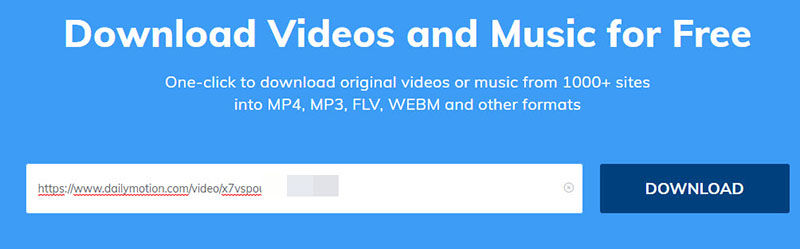
Download4.cc is a free online TikTok video downloader without watermark. It enables you to download videos from over a thousand different platforms, including TikTok, YouTube, Facebook, Twitter, and more.
Pros
- 1000+ Websites supported
- Clean of any sort of virus
- No ads, totally free to use
- No other tools needed
Cons
- Can't export Ultra HD videos
2. SnapTik

SnapTik is one of the best online platform to download TikTok video no watermark. The platform does not charge any fees, it is easy to use, and it is fast to process. While using this platform, there is no requirement to install or download a separate tool for downloading TikTok videos. In addition to this, the speed of this platform is ultra-fast quick when it comes to downloadTikTokvideos.
Pros
- Easy to use
- Free to use
- Fast downloading speed
Cons
- Security issues
- Needs stable internet connection
- Output quality not up to mark
3. Ssstiktok
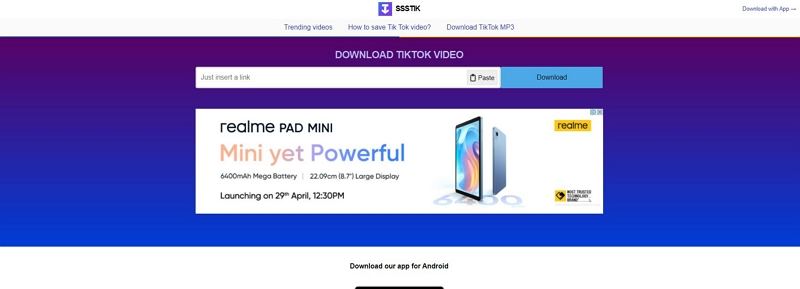
Ssstiktok is another online platform that can be used for TikTok download video without watermark. With this tool, users can save TikTok videos in MP3 lossless quality or high-quality MP4 format.
Pros
- High quality output
- Simple to use
Cons
- Sometimes not able to download videos
- Data security concerns
4. SaveTT.cc

Users can know how to download a TikTok video without the watermark using SaveTT.cc online TikTok video as well. The platform will assist you to download videos on TikTok without watermark. Users can access it on PCs, desktop, iPad, smart phones (iPhone, Android), and tablets. The platform save the video in high-definition as well. All you have to do is follow the onscreen instructions and you are all set to use this tool smoothly.
Pros
- Works on any device
- Offers high quality output
Cons
- Data security concerns
- Needs stable internet connection
Part 3: Dalam format apa HitPaw Video Converter memungkinkan untuk unduh tiktok tanpa watermark?
Apart form online platforms, users can also use TikTok video downloader without watermark APK and apps. These apps are available on the Play Store and can help you download tiktok video without watermark iPhone and Android easily. Read below to know more.
1. TikDown - TikTok Video Downloader without Watermark APK

TikDown - Tiktok Video Downloader is one of the best TikTok video downloader app that lets users to do exactly what the name suggests. The app downloads videos free of cost from TikTok as well as other video hosting platforms on your mobile.
Pros
- Super fast download speed
- Simple UI
Cons
- Lots of ads and not safwe to use
2. SnapTik Android App - Tik Tok Video Downloader

Another app that users can use to download TikTok videos without any watermark is SnapTik. TikTok downloader - download video TikTok without watermark - snaptik can download not only TikTok videos with no watermark, but also videos from Facebook, Instagram, and Twitter. The app comes at no cost and is free for users to download.
Pros
- High quality output
- Easy to understand
Cons
- Crashes often while downloading
Kesimpulan
In a nutshell, you just had a look at different methods that can be used to download TikTok video without watermark. Amongst all the methods that we had a look at, using HitPaw Video Downloader is the best option. The tool can download videos from TikTok without watermark easily that too with highest quality of videos. Other methods mentioned in the article will also suffice your needs but will come with certain flaws and drawback.
FAQs tentang Download video tiktok tanpa watermark
a. Apakah Anda membatasi jumlah file saat saya simpan video tiktok tanpa watermark?
Users who know how to record live stream videos typically have to install a live stream recorder for their corresponding OS platform. Next, open the YouTube video you'd like to capture and launch the streaming recorder app. Next, click on the "Start Record" button in the software, and make the necessary adjustments to the recording size and area. Finally, complete the recording by clicking "Stop" and save it to a local path.
a. Bisakah Anda mengonversi file YouTube dengan perlindungan hak cipta?
Users who know how to record live stream videos typically have to install a live stream recorder for their corresponding OS platform. Next, open the YouTube video you'd like to capture and launch the streaming recorder app. Next, click on the "Start Record" button in the software, and make the necessary adjustments to the recording size and area. Finally, complete the recording by clicking "Stop" and save it to a local path.












Join the discussion and share your voice here
Leave a Comment
Create your review for HitPaw articles